Alyssa Brady’s Masterclass: Winning at WordPress
Module 1: Grasping the Basics of WordPress
In this introductory module, Alyssa Brady will guide you through the fundamentals of WordPress. You’ll explore the reasons why WordPress is an excellent choice for web design, and learn about the key differences between WordPress.com and WordPress.org. Alyssa will walk you through setting up your WordPress website and navigating the WordPress dashboard, ensuring you have a solid foundation to build upon.
Key Takeaways:
- Why WordPress is an ideal web design platform
- The differences between WordPress.com and WordPress.org
- How to set up your WordPress website
- Navigating the WordPress dashboard
Module 2: Setting Up Your WordPress Website
This module focuses on getting your WordPress website up and running. Alyssa will share her go-to theme and guide you through the installation process. You’ll learn how to configure theme settings, choose and install theme demos, set up headers, and create main menus. Alyssa will introduce you to WP Bakery, explaining its purpose and why she uses it. Additionally, she will cover theme support to ensure you have the resources you need.
Key Takeaways:
- How to install and configure your go-to theme
- Choosing and installing theme demos
- Setting up headers and main menus
- Understanding WP Bakery and its benefits
- Knowing where to find theme support
Module 3: Designing Your WordPress Website
Now that your website is set up, it’s time to start designing! Alyssa will guide you through creating your first page using the template library. You’ll become familiar with design elements, typography, and the backend builder. Alyssa will also cover image and media elements, row and column page structure, adding spacing and transforming content, and drag-and-drop elements. Furthermore, you’ll learn about background images, colors, overlays, animation effects, testimonials, portfolio pages, crafting hero sections, and adding an email pop-up to your website.
Key Takeaways:
- Designing your first page using templates
- Understanding design elements and typography
- Working with image and media elements
- Creating engaging row and column structures
- Adding spacing, transforming content, and using drag-and-drop elements
- Incorporating background images, colors, overlays, and animation effects
- Adding testimonials, portfolio pages, and hero sections
- Designing an email pop-up for your website
Module 4: Essential WordPress Plugins
In this module, Alyssa will introduce you to WordPress plugins and their importance. She’ll guide you through installing and updating plugins, as well as share her must-have plugins for successful web design.
Key Takeaways:
- Understanding the role of WordPress plugins
- How to install and update plugins
- Alyssa’s must-have plugins for web design
Module 5: Crafting Stunning Landing Pages
Alyssa will teach you strategies for designing amazing home pages, styling your pages, and implementing conversion-centric design. You’ll also learn about optimizing your website for mobile responsiveness.
Key Takeaways:
- Designing engaging home pages
- Styling your pages for maximum impact
- Implementing conversion-centric design
- Optimizing your website for mobile responsiveness
Module 6: Blog and Content Creation
In this module, Alyssa will guide you through creating a blog page, adding blog posts, using categories and tags, writing engaging blog posts, and mastering SEO basics for blogging.
Key Takeaways:
- Creating a captivating blog page
- Adding blog posts and utilizing categories and tags
- Writing engaging blog content
- Understanding SEO basics for blogging
Module 7: E-Commerce Integration
Alyssa will show you how to install WooCommerce, set up important WooCommerce settings, build an online store, add products and categories, and customize the shop page.
Key Takeaways:
- Installing and configuring WooCommerce
- Building a functional online store
- Adding products, categories, and customizing the shop page
Module 8: Website Optimization and Maintenance
In this module, Alyssa will teach you about performance optimization, speed and loading time, caching and image optimization, website security, website maintenance, regular backups, updating themes and plugins, and troubleshooting common issues.
Key Takeaways:
- Optimizing website performance and speed
- Implementing caching and image optimization techniques
- Ensuring website security
- Maintaining your website with regular backups and updates
- Troubleshooting common issues
Module 9: Launching Your Website
With your website optimized and maintained, it’s time to launch! Alyssa will guide you through testing your website, SEO optimization, setting up analytics, configuring your domain name, and determining what’s next after going live.
Key Takeaways:
- Testing and optimizing your website for SEO
- Setting up analytics and configuring your domain name
- Preparing for a successful website launch
Bonus Module: Sales, VIP Days, Retainers, Pricing & More!
As a bonus, Alyssa will share her expertise on sales, VIP days, retainers, pricing, and more. You’ll receive a proposal template, access to done-for-you scripts, templates, and resources, learn about Alyssa’s onboarding and offboarding processes, and discover recommended tools for your web design business.
Key Takeaways:
- Mastering sales strategies and techniques
- Understanding VIP days, retainers, and pricing
- Access to valuable resources and tools
- Learning from Alyssa’s onboarding and offboarding processes
Alyssa Brady
Join Alyssa Brady’s masterclass, “Winning at WordPress,” and learn how to create stunning, functional, and successful websites using WordPress. With Alyssa’s guidance, you’ll become a WordPress expert in no time!
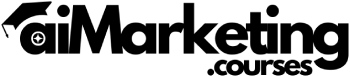
Are you interested in this full content?
Download this complete Alyssa Brady – Winning at WordPress Course
Click the button