Erica Carnohan’s Showit Shortcuts: Save Time and Boost Your Designs
Introducing Showit Shortcuts: Your Ultimate Time-Saving Resource
Are you tired of hiring developers for every minor website customization? Do you wish there was a fast and easy way to add custom effects, features, and sections to your Showit website? Well, look no further! Erica Carnohan’s Showit Shortcuts is here to save the day.
We’ve gathered the most commonly requested Showit code snippets from designers and web design clients, so you can develop stunning designs in half the time. With Showit Shortcuts, you’ll have access to a library of pre-built code snippets, plugins, and features that you can add to your website with just one click.
Includes the Showit Shortcuts Template
When you sign up for Showit Shortcuts, you’ll get access to a Showit template containing all the code snippets, plugins, and features. Simply copy the template into your Showit account using the share key provided in the course, and then add your desired code snippets, plugins, and features directly to any page of your design.
Step-by-Step Video Trainings
Showit Shortcuts includes step-by-step video trainings that walk you through how to customize each effect. You’ll learn how to make your code “client-friendly” to reduce support requests, as well as the code basics to help you understand why the code works.
30+ Custom Features/Code Snippets
Showit Shortcuts includes over 30 custom features and code snippets, including sliders, animations, galleries, and more. These features are designed to help you create stunning, professional-looking websites quickly and easily.
Five No-Code Sections
In addition to the custom features and code snippets, Showit Shortcuts includes five no-code sections that leverage advanced Showit techniques. These sections are perfect for designers who want to create unique, eye-catching designs without having to write any code.
Lifetime Access and Updates
When you sign up for Showit Shortcuts, you’ll get lifetime access to the course materials and updates. This means you’ll always have access to the latest features and code snippets, as well as any new trainings and resources that are added in the future.
What’s Inside Showit Shortcuts
- The Showit Shortcuts template containing 30+ custom features/code snippets (value: $2,500)
- Step-by-step video trainings walking you through how to customize each effect (value: $1,000)
- The Code Basics training to help you understand why the code works (value: $200)
- Training on making your code “client-friendly” to reduce support requests (value: $100)
- Five no-code sections that leverage advanced Showit techniques (value: $300)
- Lifetime access & updates! (value: $500+)
Who is Erica Carnohan?
Erica Carnohan is a Showit expert and web designer who has helped countless clients create stunning, professional-looking websites. She has years of experience working with Showit, and she has a deep understanding of the platform’s features and capabilities.
Erica created Showit Shortcuts to help other designers save time and create better designs. With her expert guidance, you’ll be able to take your Showit skills to the next level and create websites that truly stand out.
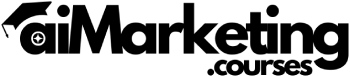
Are you interested in this full content?
Download this complete Erica Carnohan – Showit Shortcuts Course
Click the button